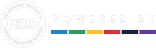Are you getting a warning from your Bosch alarm and hearing an alarm? Here’s a quick guide from CCTV Installations Melbourne about how to silence those annoying beeps, figure out what’s triggering them, and restore regular operation to your system without delay.
What Are Fault Codes On Bosch Systems?
The Bosch alarm systems could be faulty for various reasons; some common ones are listed below, along with possible solutions.
1. RF Low Battery
This malfunction occurs when the control panel receives a signal from any RF wireless device (window switches, Wi-Fi PIR motion sensors, door switches, vibration sensors), indicating a low battery.
While in Fault Analysis Mode, you can hear two beeps after pressing and holding the [2] key for a few seconds. If there is an RF Low Battery fault, it will display the location where it was detected.
Tracking Down the Source of the “Low Battery” Message from Your Wireless Sensors is the way to resolve this issue.
If the number 3 appears, for instance, it means that the battery within the wireless sensor associated with zone 3 needs to be changed. The process of changing out a battery is quick and easy. In case of uncertainty, consult the accompanying User’s Guide. Also, you can watch several videos that show you how to do it.
2. Tamper Fail
When a tamper alarm is set off in any area, this problem occurs. Hold down the [3] key while pressing it for two beeps. Here you can see which region reported a fault.
Inspect the detector flashing a tamper alarm to determine the source of the problem. The gadget could be wired or wireless.
A tamper alarm is triggered when a detector’s cover is taken off and then improperly replaced. Changing a sensor’s battery is the most common trigger for the Tamper Alarm fault.
3. Sensor Watch Fault
If the sensor on your Bosch alarm systems Melbourne doesn’t detect any motion while the system is in a disarmed state for the amount of time specified by your installer, a sensor watch fault will be recorded.
Once the troubled zone notices movement and resets, the fault disappears.
Hold down the [4] key while it beeps twice. The location where the sensor watch detected a fault is displayed here.
4. Wireless Sensor Failed to Check In
This problem occurs when one or more of your system’s wireless sensors hasn’t recently communicated with the radio receiver in your Bosch alarm systems Melbourne control panel. The error can be resolved once the faulty RF device has successfully transmitted to the RF radio receiver.
Keep the [5] key depressed until you hear two beeps. This shows the RF sensor watch fault being reported by the RF detection device.
The control panels from Bosch Solution are among the most dependable on the market. If an issue arises with your system, you can expect a thorough analysis of the cause of the malfunction. Restoring your system to full functionality should be a breeze with the help of this guide. Get in touch with a certified alarm technician if you need more confidence to fix the problem.
For more information on how to clear a fault on a Bosch alarm system, get in touch with CCTV Installations Melbourne via this Contact Us form, or give us a call at 03 8609 6092, and we will get back to you shortly.